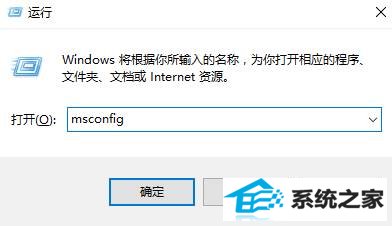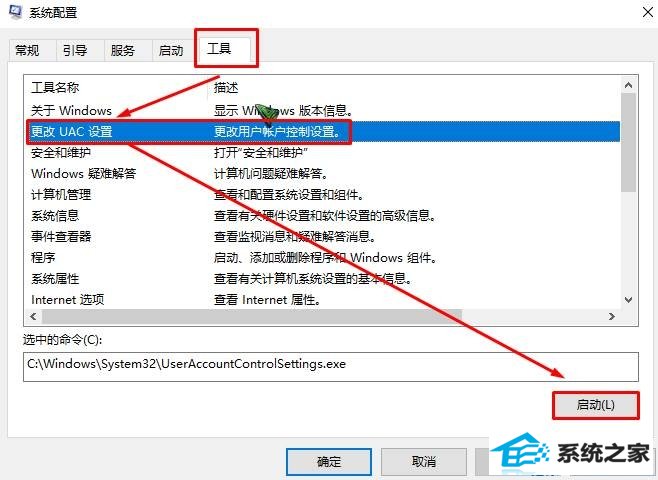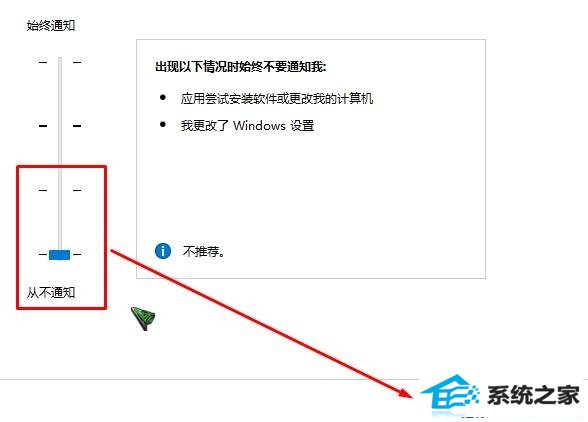发布日期:2017-11-21 作者:小白系统 来源:http://www.03727.com
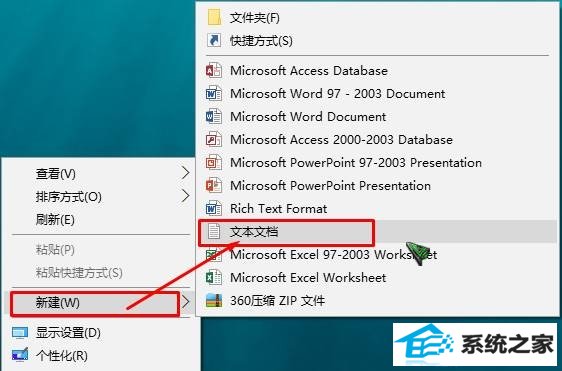
reg add "HKEY_LoCAL_MACHinE\soFTwARE\Microsoft\win\CurrentVersion\Explorer\shell icons" /v 29 /d "%systemroot%\system32\imageres.dll,197" /t reg_sz /f
reg add "HKEY_LoCAL_MACHinE\soFTwARE\Microsoft\win\CurrentVersion\Explorer\shell icons" /v 77 /d "%systemroot%\system32\imageres.dll,197" /t reg_sz /f
taskkill /f /im explorer.exe
attrib -s -r -h "%userprofile%\Appdata\Local\iconcache.db"
del "%userprofile%\Appdata\Local\iconcache.db" /f /q
start explorer
+
3、选中保存的位置(主编为了方便就直接保存到桌面了),将保存类型修改为【所有文件】,将文件名修改为【清理盾牌.bat】,点击保存;